Strategies For Communicating with Online Learners and The NSU Grades Tool
Issue Date: 08-09-2019
“Faculty and adjuncts play an invaluable role in connecting students to the institution through communication and interaction with students” (Linardopoulos & Betts, 2011 p.43). Hopefully, you’ve already incorporated some of the tips from the previous tech talks in the introduction and have posted it on Canvas. So, as a new semester is about to begin, and most instructors will have a new group of students in their online classes, it is important to get to know your students by name instead of their ID numbers, and to communicate effectively with them often throughout the semester.
Apart from engaging students through orientation, academic advising and student support services it is critical for online programs to develop and integrate effective communication strategies to connect students to peers, faculty, and the campus (Linardopoulos & Betts, 2011). Constant interaction between the instructor and the students and having interactive communication throughout the semester can alleviate the issue of not being face-to-face. Interactive communication is where the instructor and the students exchange information. It is having an active two-way dialogue that encourages community-building. So, throughout the semester remember to:
- Set clear expectations early in the semester.
- Create a schedule for interactive involvement.
- Respond to students within 48 hours and include some “warmth” in your responses. For example, start by saying “thank you for your email, voice message, text or question.”
- Send your students a note throughout the semester to encourage or congratulate them for doing well or have improved.
- Provide students with some information as to how they can succeed, and or suggest journals, magazines or books they can read.
Also, remember that most online students are very busy and could benefit from reminders about upcoming assignments. One way of reminding them of upcoming weekly assignments is by posting weekly announcements. For example, consider using a Monday Morning Memo (MMM) where you post the announcements for each week on Mondays and you can use video chats to explain the assignments.
One can interact with students using audio and or video on Canvas. The video option is a great way to communicate and with students in discussions. Here is how you can interact with students in the discussion area in Canvas:
- For example, in the Discussion area, click on the record/upload media icon
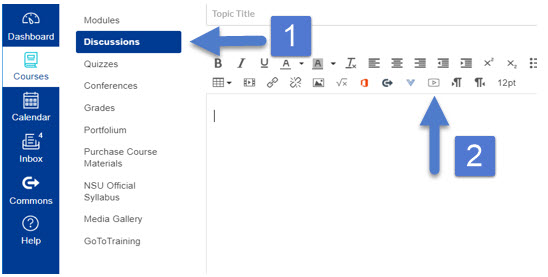
- Record video by clicking “Record Media” and click on “Allow Webcam.”
- Click the “Record”
- Record your video.
- Type in the name of the course and click on “Save.”
- Type in the available dates.
References
Linardopoulos, N., & Betts, K. (2011). Optimizing Interactive Communication Tools in Online Learning. UFV Research Review: A Special Topics Journal, 4(1), 41–52.
Sathy, V., & Hogan. K. A. (2019, July). Want to reach all your students? Here’s how to make your teaching more inclusive. The Chronicle of Higher Education. Retrieved from: https://www.chronicle.com/
Using The NSU Grades Tool
The NSU Grades Tool allows faculty to enter grades for students all at once from a single location in Canvas instead of inputting the grades manually for each student. The primary instructor of the course can then use this tool to quickly push grades from Canvas to Banner.
For a revisit how to use this tool and for additional steps to use the NSU Grades Tool, click here.
Tags: Canvas